When we travel, we always expect to be able to connect to the internet, but how secure is the connection method, and how expensive is the internet connection? Is there a way to share the connection?
I reviewed the TP-Link TL-WR3002X travel router to see if it’s the internet device you should take with you on trips.
Table of contents
- Why use a travel router?
- Features
- Specifications and price
- Using the travel router
- Who is the TP-Link TL-WR3002X travel router for?
Why use a travel router?
There are two main reasons to use a travel router: simplicity and security.
Assume you are travelling with a family and have several phones, tablets and a PC. When you visit a hotel or café with free Wi-Fi and want to connect to the internet, you must connect each device to the Wi-Fi, entering the Wi-Fi password multiple times. If you have a travel Wi-Fi router, all your devices are already set up to connect to it. You only need to configure the travel router with the public Wi-Fi password once.
A travel router will also keep your devices secure on public Wi-Fi by acting as a firewall against other devices connected to the same network. A firewall stops someone else from hacking into your device. You can also keep your data private using a travel router’s VPN capabilities to create a secure, encrypted tunnel to a VPN server.
TP-Link TL-WR3002X features
The TP-Link TL-WR3002X travel router is a fully functional Wi-Fi 6 router that you can carry in your pocket.
The router comes with all you need to get started, including an Ethernet cable, a USB-C to USB-A cable and a USB-A wall plug. The unit is about the size of a man’s palm and weighs about 150 grams.

Connectivity to the internet is via a Wi-FI, Ethernet or USB connection. It does not have a built-in mobile data modem or hotspot, so you need an external source of internet, such as your phone, hotel Wi-Fi, or Ethernet. There are two Ethernet ports: a 2.5Gbps port for incoming internet (WAN) and a 1Gbps port (LAN) to connect your device, such as a PC.
This router supports up to 80 connected devices, making it equally well-suited for business scenarios, with Wi-Fi 6 connectivity available on both 2.4 GHz and 5 GHz Wi-Fi bands. Its theoretical 3000Mbps speed will exceed any likely input speed you will encounter.
To further improve your security when travelling, the router supports a Virtual Private Network (VPN). This is a separate third-party service that you will need to subscribe to, but it allows you to keep your identity and data secure when on a public network. Others will not be able to see your traffic between the public Wi-Fi router and your TP-Link router.
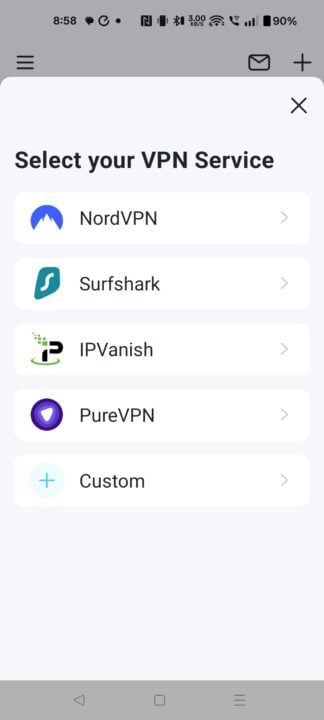
TP-Link also offers a Security+ service, which, for a fee of $8.49 per month, blocks malicious websites, protects you from external attacks, and blocks hackers from accessing any Internet of Things devices you may have.
TP-Link TL-WR3002X travel router specifications and price
| Wireless | Wi-Fi 6 (2.4 & 5GHz bands) Up to 2402Mbps speeds via 5GHz band Up to 574Mbps speeds via 2.4GHz band |
| Networking | 1 x 2.5Gbps WAN Ethernet port 1 x 1Gbps LAN Ethernet port |
| Ports | 2 x Ethernet USB-A USB-C SD card |
| Dimensions | 10 x 9 x 3 cm 154 grams |
| Price (RRP) | $129 |
| Website | TP-Link Australia |
| Warranty | 3 years |
Using the TP-Link travel router
The initial setup of your router is very straightforward, and you will be asked questions such as how you want to connect to the internet. This can be done via Ethernet, Wi-Fi, or USB tethering. Keep in mind that if you are using this router for travel, you will need to access the settings menu regularly to make these changes.
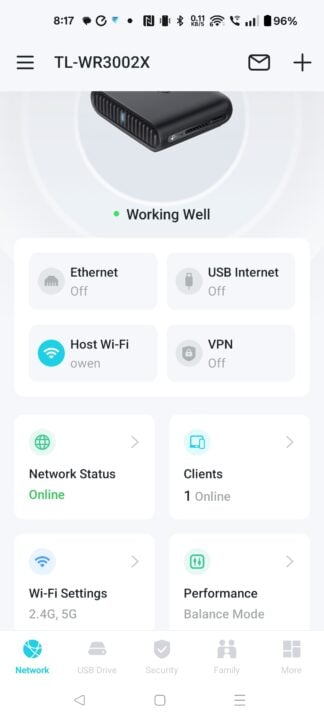
Suppose an Ethernet connection is available in a hotel. In that case, this should be your preferred method of connection, as it will not only be more secure but also likely faster, since you will not be competing with other guests for Wi-Fi.
A feature of the router without any subscription is a security check. When running this, I found several issues, including the need to upgrade the firmware and the Wi-Fi password being considered weak.
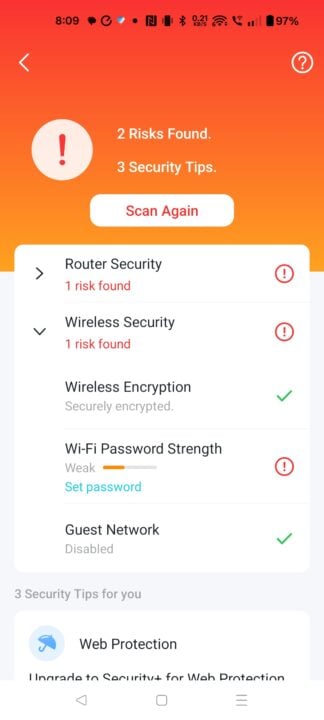
I liked the physical performance switch on the side of the unit, which allows for adjusting Wi-Fi coverage, energy consumption, and device temperature. The options are Boost, Balance and Eco. On Eco, the unit reduces the range, uses less power, and produces less heat. The lower the Wi-Fi range, the less likely others are to try to connect to your Wi-Fi.

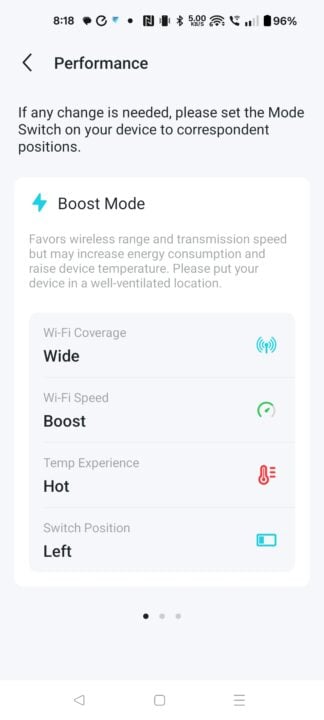
Using less power is an advantage if you are powering your travel router from a USB power bank via USB-C. This makes the travel router highly portable.
The TP-Link also has a USB-A socket and an SD card slot. The USB-A port facilitates tethering to a smartphone or mobile hotspot. Alternatively, you can use the same USB-A socket to plug in a portable hard drive, offering shared storage to the whole family. This is great for downloading photos or backing them up. Adding an SD card also offers shared storage.
Another useful use of this router is to extend Wi-Fi coverage. How many times have you been somewhere and the Wi-Fi works only in an inconvenient spot? No problems, just set your travel router up in that spot, and now you have a range extender to wherever you want to have internet access.
Who is the TP-Link TL-WR3002X travel router for?
A travel router makes a lot of sense if you’re travelling as a group, but not so much if you’re travelling alone, unless you have multiple devices you want to connect to the internet. The simplicity of connecting one device to the public internet, combined with a higher level of security that enables all your internet-connected devices to function, makes sense.
Just because this is called a travel router does not mean you can’t use it at home. It is a full-functioning router that would suit a small apartment.
The post TP-Link TL-WR3002X travel router review: Secure internet access appeared first on GadgetGuy.



0 (mga) komento:
Mag-post ng isang Komento