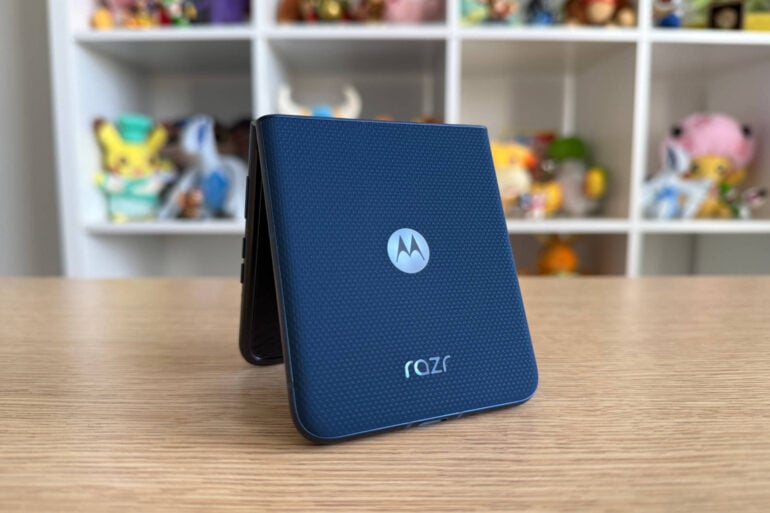
To date, the Motorola Razr 50 Ultra from last year is my favourite flip phone. Of the foldables I’ve spent any meaningful time with, it ticked a lot of boxes: excellent displays, a great camera array (including a telephoto lens), and a fun design.
This year, only the base Motorola Razr 60 model comes to Australia. So far, at least. Without going into too much detail too early, there are two main differences between Moto’s standard and Ultra Razr phones. One is processing power, while the other is camera versatility.
The Motorola Razr 60 isn’t a powerful phone, particularly when compared to the Motorola Edge 60 Pro, a more traditional handset with the same $1,199 price tag. That’s not unusual for most foldables, however. You often pay what I like to call the ‘foldable tax’ – a higher price for lower specs than a non-folding device, purely because of the technology unique to the form factor.
It’s still a lot of fun to use, which I appreciate in an industry seemingly allergic to doing anything quirky and interesting (outside of concept demos limited to trade shows). I’m yet to get sick of the satisfying tactile experience of opening and snapping shut a foldable phone. You don’t get that same sense of sassy finality when hanging up a call on a regular phone.
Even without the telephoto lens of the Ultra model, the Motorola Razr 60 proves to be an excellent selfie-taking device that happens to double as a phone. The question remains when eyeing off a mid-range foldable: how much are you willing to sacrifice?
Table of contents
- What’s new with the Motorola Razr 60?
- Specifications and price
- Design
- Performance
- Battery life
- Camera
- Who is the Motorola Razr 60 for?
What’s new with the Motorola Razr 60?
If you compare specs between the Razr 60 and last year’s Razr 50, you’d be forgiven for not seeing much difference. There are a few meaningful changes this year, but not all of them are easily quantified.
Motorola says the Razr 60 uses a new-and-improved titanium hinge that bolsters its durability. To use Moto’s statistic, it should last 35% more folds than the Razr 50. Unless you count every fold, however, that figure doesn’t mean much in isolation.

A few weeks isn’t nearly enough time to definitively assess a phone’s durability. And it’s impossible to verify that 35% more folds claim outside of a controlled lab environment. What I can confidently say, is the Razr 60 feels sturdier than its predecessor. There’s a bit more resistance when opening and closing the screen which, if nothing else, makes you feel better about the phone going the distance.
The other main change is found in the battery. Motorola expanded the Razr 60’s battery capacity up to 4,500mAh, up from the Razr 50’s 4,200mAh. I’ll speak more to the battery capacity later, but that’s a decent-sized battery for a flip phone. As far as everyday use goes, battery anxiety isn’t an issue.

Like many annual device launch cycles, the Razr 60’s upgrades are iterative without drastically changing anything. That’s not necessarily a bad thing when there’s already a solid foundation.
Motorola Razr 60 specifications and price
| Displays | 6.9-inch 2640 x 1080 pOLED 120Hz main display 3.6-inch 1056 x 1066 pOLED 90Hz external display |
| Dimensions | 73.99 x 171.30 x 7.25mm (open) 73.99 x 88.08 x 15.85mm (closed) 188 grams |
| Processor | MediaTek Dimensity 7400X |
| Storage and memory | 256GB storage 8GB memory |
| Cameras | 50MP rear wide camera: f/1.7 13MP rear ultra-wide camera with macro: f/2.2 32MP selfie camera: f/2.4 |
| Battery and charging | 4,500mAh 30W wired charging 15W wireless charging |
| Connectivity | USB-C 2.0 Wi-Fi 6E Bluetooth 5.4 eSIM and physical SIM NFC |
| Network bands | 2G, 3G, 4G, 5G (sub-6) |
| Software | Android 15 Three years of OS updates Four years of security updates |
| Durability | IP48 |
| Price (RRP) | $1,199 |
| Warranty | Two years |
| Official website | Motorola Australia |
Design
Like last year’s foldable from Motorola, the Razr 60 has two main attractions: a 3.6-inch cover display that gives way to a tall 6.9-inch screen when the phone unfolds. Both use pOLED technology, producing bright colours and good contrast levels.
Even though the outer display isn’t as big as the Razr 50 Ultra’s 4-inch screen, it’s still plenty big enough to comfortably show notifications, media controls, and other apps enabled via settings. Not every app is suited to the smaller and squarer screen, but it’s a nifty way to check and respond to messages without needing the main screen.

More than anything, this external screen excels as a photography companion. The Razr 60’s main cameras occupy a corner of the screen, while the display shows a preview of what the cameras see.
I’m far from a noted selfie snapper, but the setup makes taking selfies much easier than traditional phones. It’s also easy to half unfold the phone and rest it on a surface to use as a makeshift tripod. That way, you can stand further back for photos (and hope no one nicks your phone) or get everyone in the same group shot. Every family or friend group has one designated photographer who never gets in the photo – now they have no excuse.
Other than the folding mechanism, most of the standard phone stuff is intact here. Power and volume buttons on the upper-right side? Yep, it’s definitely a phone!

Although not as bright as the peachy finish of the Razr 50 Ultra I’m so fond of, the Razr 60’s ‘Pantone Gibraltar Sea’ is classy. A deep, dark shade of blue adorns the phone’s sides and rear panel, adding an understated touch of colour.
The almost-fuzzy texture covering the back section below the outer screen is odd. It adds a mote of grip, but mainly feels strange to touch. If you find it off-putting, Motorola includes a thin colour-matched plastic cover in the box. It doesn’t add much protection, but it changes the texture for a different feel.
Performance
As I mentioned before, the Motorola Razr 60 isn’t a particularly powerful phone. It’s speedy enough to handle day-to-day tasks and your daily scrolling, covering the needs of most people. A MediaTek Dimensity 7400X chip and 8GB of RAM isn’t world-beating by any means, but it’s sufficient for the basics.
There’s sometimes a bit of lag when moving between apps, more than I’d expect from a $1,199 device. Illustrating my point, the below benchmarking results put the Razr 60 at the lower end of phones – including those much more affordable.
To reiterate my point from before: that’s not unexpected. Opting for a foldable phone incurs a higher cost than a similarly-specced device. If you’re sick of phones that barely fit in most pockets, that price may be worth paying.
| Phone | CPU single-core | CPU multi-core | GPU |
| Apple iPhone 16 Pro Max | 3,350 | 8,021 | 32,719 |
| Samsung Galaxy S25 Ultra | 2,360 | 8,911 | 14,671 |
| Apple iPhone 16e | 2,679 | 6,144 | 23,732 |
| Xiaomi Poco F6 | 1,899 | 4,734 | 8,762 |
| Motorola Edge 60 Pro | 1,432 | 4,695 | 9,107 |
| Google Pixel 9a | 1,716 | 3,895 | 8,011 |
| Samsung Galaxy A56 | 1,364 | 3,898 | 6,539 |
| Motorola Edge 60 Fusion | 1,050 | 3,014 | 2,581 |
| Motorola Razr 60 | 1,035 | 2,755 | 3,181 |
Graphically, the Razr 60 is similarly lean on performance. It’s strong enough to run the more demanding Wild Life Extreme test from 3DMark, albeit slowly. Performing better on the standard Wild Life benchmark, the Razr 60 still sits below several-year-old phones.
| Device | Wild Life benchmark |
| Google Pixel 9 | 8,893 |
| Samsung Galaxy Z Flip 4 | 8,746 |
| Motorola Razr 2022 | 7,995 |
| Motorola Razr 60 | 3,597 |
| Motorola Razr 40 | 3,153 |
In real-world terms, the Razr 60 can handle playing games, provided you turn the graphical settings down and set your expectations accordingly.
Battery life
This is where the Motorola Razr 60 redeems itself in the performance stakes. Putting its larger 4,500mAh battery to good use, this phone lasts longer than any other flip I’ve tested.
From a full battery, the Razr 60 didn’t drop a single percentage point after an hour of playing YouTube videos at 50% brightness and volume. That’s even better than many of the conventional slab phones out there.
More impressively, after a 20-minute stress test using the Wild Life benchmark, the Razr 60 only dropped to 94% from a fully-charged battery. Warm to touch afterwards, it wasn’t uncomfortably hot, and performed consistently throughout the stress test, indicative of decent heat control.
Keep in mind that this isn’t a one-to-one comparison with the Wild Life Extreme stress test, which pushes phones harder. However, considering the Razr 60’s comparatively lighter processing power, it’s a strong indication of how well it lasts when used as intended.
Camera
As much as I wish the Motorola Razr 60 had a telephoto lens, it makes the most of what it has. Through the main 50MP lens positioned on the outer screen, the Razr snaps nice photos in good lighting.

Even with inanimate objects, like the Lego flowers on my desk, the Razr 60’s main camera produces a nice depth of field effect. It’s not too much, but it’s enough to bring the subject to the front while softly blurring the background. I like the colours it captures, too; looking at this photo and then back to the flowers, I can barely notice a difference in colours.
The Razr 60’s ultra-wide lens, next to the main lens, also doubles as a macro camera. I could get incredibly close to the flowers and still get a good, in-focus shot. You lose a touch of colour and clarity, but it’s a pretty good macro sensor.

Even in uneven lighting, the Razr 60’s main camera does reasonably well at exposing the overall picture.

I’ve said it before, and I’ll say it again: flip phones are great for selfies. It’s much easier to reach out and line up a shot with the squarer, more compact shape of a folded phone than it is with a honkin’ big rectangle phone. Most importantly, you get to use the main camera, instead of the comparatively watered-down selfie lens.
Seeing the preview through the outer screen adds to the convenience, although there’s no accounting for an uncooperative selfie buddy (see below).

Comparing the main camera and the inner selfie lens positioned at the top of the main 6.9-inch display, there’s a clear difference. The Razr’s main camera captures more detail, and more colours. Meanwhile, the inner selfie camera is more muted, resulting in a flatter image.
In the below examples, the main lens over-exposed one side of my face, but that’s because I stood right next to a bright source of light. Arguably, the selfie camera overcompensated, dialling everything back to expose the photo more evenly. I think they’re both decent results, though.


What’s the deal with HDR?
Be warned: photos taken on the Motorola Razr 60 may not look how you expect them to when reviewing them on the device.
After taking various photos, I went to look back at them via the Google Photos app. After I opened a photo, I saw it how I remembered for a split-second. Afterwards, the preview turned into an overblown mess.
I chalk it down to the phone attempting to create some approximation of HDR by brightening the highlights as much as possible. However, it looks dreadful, and it made me question whether I did something wrong when taking the photo.
Nowhere in the app settings could I find an option to disable HDR photos. I tried looking in the settings for the camera, Google Photos, and even the phone’s display – to no avail. Based on what I could find online of people experiencing similar issues, the only way to avoid the excessive HDR processing is to either shoot using the camera’s ‘pro’ mode, or use a third-party app.
The good news, is that after importing my photos to a computer, they looked normal again. So, even if your snaps look overblown when reviewing them on your phone, they likely look fine on a different device.
Who is the Motorola Razr 60 for?
The cheapest 2025 folding flip phone you can get in Australia, the Motorola Razr 60 is a fun device that comfortably fits in your pocket. You have to make peace with some compromises – no telephoto lens, and a comparatively weaker processor – but you still get all the convenience of a modern flip phone.
Its impressive longer-lasting battery is a highlight, as is its sturdier build quality, making the Motorola Razr 60 a decent mid-range foldable.
GadgetGuy occasionally uses affiliate links and may receive a small commission from purchased products.
The post Motorola Razr 60 review: A tougher mid-range flip phone appeared first on GadgetGuy.



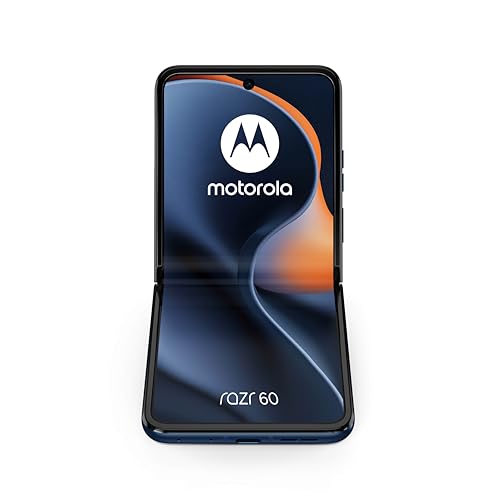
0 (mga) komento:
Mag-post ng isang Komento