
The moment you become a parent, you suddenly become bombarded by ads, articles, Reddit posts, and well-meaning strangers telling you about The One Product that fixed everything.
While you can technically do without a baby monitor if you live in a small enough place, or have other smart devices that recognise a baby crying, it is one of those devices that can allow you to put your guard down and relax during a nap. It’s also a device that you can use for a few years, until constantly surveilling your child starts to feel uncomfortable.
There are lots of different formats of baby monitors, each with its own pros and cons. Tapo has gone for the all-digital, Wi-Fi-connected approach, complete with AI detection of a variety of baby activities.
I tested the Tapo C840 with my toddler for more than a month, and generally found it to be a capable (if sensitive) monitor. Read on for a more detailed analysis.
Table of contents
- First impressions
- Specifications and price
- Picture quality
- Alerts
- Mounting options
- Security
- Who is the Tapo C840 for?
First impressions
My first impression of the Tapo C840 was of just how thoughtful the box inclusions are. There are two different lengths of USB cable, a really nice stand that connects to a cot, a wall mount, and a sheet with a QR code to a quick start guide with braille.
I unbox a lot of products, and this was an unusually good unboxing experience, finding so many things to make installation easier. Parenthood is exhausting; anything that makes something important easier is a relief.

Setting up the camera with the app was pretty quick, too. There were lots of settings that you can dial in to adjust your experience if you choose.
Tapo C840 specifications and price
| Camera resolution | Two lenses: 2K (2560 × 1440) 1080p (1920 × 1080) |
| Field of view | Wide-angle lens: 144° Zoom lens: 55° |
| Size | 46 × 46 × 105.8 mm 249 g |
| Connectivity | IEEE 802.11a/ac/b/g/n (Wi-Fi 5) 2.4GHz and 5GHz Bluetooth 5.0 |
| Smart home compatibility | Google Assistant Amazon Alexa Samsung SmartThings Apple HomeKit |
| Storage | Supports up to 512GB microSD card |
| Price (RRP) | $299 |
| Warranty | One year |
| Official website | Tapo Australia |
Picture quality
I’ve tried quite a few baby monitors now, and sadly, this is one of those categories where you get what you pay for (to a point). The picture quality on the Tapo C840 is very good, much better than cheaper options. It has two camera lenses: one 2K wide lens, and the other is a 1080p lens to focus on the baby.
The 2K image is sharp, showing the room in great detail, so you can check in to see if your toddler is doing Something Weird.
The 1080p camera is just to focus on your child’s face, making it easier to make out facial expressions. That’s good for those self-destructing newborns, but also toddlers, so you can anticipate if she’s about to wake up, or if the Dymadon is starting to wear off and her teeth are bothering her again.
The app has gone for a ‘Person of Interest’ aesthetic for the camera, and I’m not mad at that. The app puts a little box around the baby’s face and then labels it “baby”, and then the box moves around with the baby, in case you were uncertain what your child looks like. This would likely be more useful if my daughter slept with a doll, or if I had twins in the bed, and the camera was differentiating between them. As it is in my situation, it’s just pretty funny.
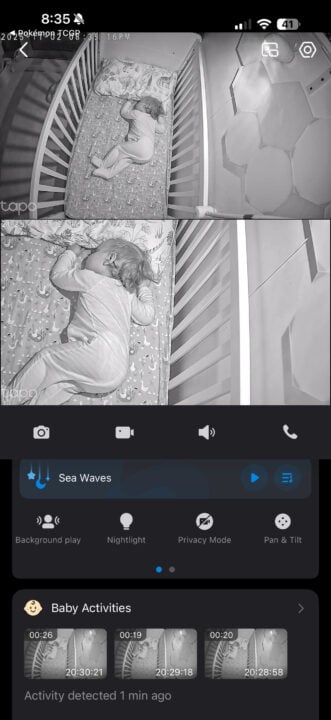
I kinda assumed that it would identify faces and ages of people in general, but it doesn’t put any box around my face when I look at the camera. I can’t tell if that’s because I’ve failed some kind of Captcha and it doesn’t recognise me as a person, or if it’s purely interested in under-5s.
One thing that I do find a bit frustrating is that there’s up to a 45-second delay on the picture. Presumably because the camera sends the images to the cloud, then the cloud sends the images back to my phone, which is not ideal. A minute isn’t the end of the world for a baby that just woke up and is Big Mad about it. But for a camera that makes a lot of claims about covered face alerts, a minute makes a huge difference in those scenarios.
Another thing that I like is that the Tapo C840 is basically just an indoor security camera that also has baby monitor features. This means that if you still have indoor security camera needs after your kid no longer needs monitoring, you can repurpose it.
Alerts
When you first become a mother, you can hear these phantom baby cries all the time. I guess it makes evolutionary sense – it’s a way to get you to check on the baby more frequently. It’s still weird, and keeps you constantly vigilant.
The Tapo C840 is just like that new mother. In a 45-minute period after the baby was asleep, and my wife and I were watching Selling Sunset with headphones on (in transparency mode), I got 13 crying baby notifications. The baby was sleeping peacefully. The Tapo C840 had mistaken traffic noise for a baby’s cry. This is better than earlier in the day when we were playing with our daughter in the living room, and I got a notification every two minutes, mistaking her laughter or just our talking as cries.
Turning the crying detection sensitivity to low has thankfully brought me down to just a handful of false reports per hour. But this function really is worse than useless. A nice idea, but about as accurate as ChatGPT. It’s gone so far into the boy who cried wolf territory that it might be time to rename the fable.
As for the covered face alert, it’s a bit hit-and-miss, and I wouldn’t rely on it. It’s a nice to have, it alerted me when it saw my daughter’s face briefly blocked from the camera while having her nappy changed. But it didn’t alert me when she rolled onto her stomach, face down while sleeping, which is when most parents of little babies would want to be alerted.
Unfortunately, I couldn’t test this with a blanket because I couldn’t trick the Tapo C840 into thinking any of my daughter’s toys were a human baby, and covering my 16-month-old’s face with a blanket long enough for a camera to recognise it didn’t seem ethical. So, my take from the situations I experienced is that it can alert you to a covered face, but not consistently, and sometimes it will be wrong (either way). So, a nice-to-have, but not something to fully rely on.
One thing that I really appreciated was how good it was at alerting me when my daughter was awake, but not crying. Most cameras I’ve tried only have alerts for crying, which is great, but sometimes kids just wake up and are chill about it; they might not start crying until they get sad about the situation. Being able to check on her once she was awake, but not necessarily sad about it, can make a real difference.
Mounting options
Most of the other cameras I’ve tried come with a wall mount, or you can just place them on a shelf. Any other accessories are sold separately. The Tapo C840 includes a cot stand, which is a lovely point of difference.

It is easy to attach to either the side of a cot or the side of a baby jail (AKA playpen) with no damage. It’s designed really well, it looks nice, it’s easy to install, and it’s high enough that my 16-month-old can’t reach the camera standing up. Really, top notch.

Security
When it comes to security on smart home products, breaches are always a matter of when, not if. However, I’m heartened to see that TP-Link has so far been very responsive to patching vulnerabilities (from what I’ve read). There also aren’t any immediate horror stories that come up when you look for them, unlike several other major camera brands.
However, the best way to secure footage is to simply not upload it anywhere and keep it on a local network. Most of my favourite baby monitors come with screen units, and while you have the option of connecting the camera to the internet, it’s not essential. That option doesn’t exist here.
TP-Link also offers a paid subscription (of course) to keep videos for up to 30 days, and cut together clips of your child growing up.
On the one hand, this is adorable. On the other hand, it’s a security vulnerability. It’s optional, and the risk is very low. It’s just important that people are still aware of that very low risk.
Who is the Tapo C840 for?
The Tapo C840 is a really capable baby monitor at a surprisingly good price for the features it offers. It would be a good fit for anyone who already has a Tapo security system and now has a baby, or people who want a baby monitor that all parents can monitor from their phone screen.
Having multiple mounting options in the box makes this a good fit for homeowners and renters alike.
The only people the Tapo C840 wouldn’t suit are people on a very tight budget, and those who don’t want their baby monitor to connect to the internet.
The post Tapo C840 Baby Monitor review: Constant vigilance appeared first on GadgetGuy.



0 (mga) komento:
Mag-post ng isang Komento