
Adobe’s Firefly generative AI suite just got a major update aimed at video creators, adding a set of new tools designed to streamline the creative process without sacrificing control or quality.
The update brings improved motion rendering, sound effects generation, and direct access to industry-leading third-party AI models like Google’s Veo 3, Runway Gen-4, and Topaz Labs. Also new is the ability to produce AI-powered avatar-led videos, offering creators more ways to tell stories across formats and platforms.
Sound effects from a prompt or your voice
One of the standout additions is Generate Sound Effects (beta), a new feature that allows users to create audio cues from either a text prompt or their own voice. Want the sound of thunder, footsteps, or a door creaking open? Just type the phrase or say it aloud, and Firefly will create a fitting effect with timing that matches your vocal delivery. Check out Karen Cheng’s Insta post below to see how it works.
It’s part of Adobe’s growing push to offer a complete, AI-enhanced toolkit for multimedia content creation. Firefly’s sound generation is commercially safe too, trained only on content Adobe has permission to use.
Deeper video control, frame by frame
Adobe is also giving creators more precision with improved motion fidelity and advanced video controls. New tools let you specify exact aspect ratios for different platforms — vertical, square, or widescreen — without the need to re-edit.
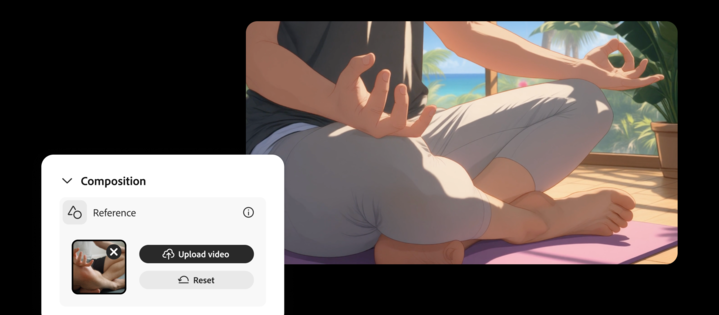
There’s also Composition Reference for Video, where you can upload a clip, describe your intent, and Firefly will generate a new video that mirrors the structure and pacing of the original. Add to that Style Presets for instant claymation, anime or 2D effects, and Keyframe Cropping to keep your content within frame — all of which are designed to speed up production while maintaining consistency.
Choose your model, keep your style
Firefly now integrates with several top-tier partner models, letting you choose the right engine for the look and feel you’re after. That includes Runway’s Gen-4 Video, Google’s Veo 3 with audio, and soon, Moonvalley’s Marey and Luma AI’s Ray 2. These options are available directly inside the Firefly web app via Firefly Boards and the Generate Video module.
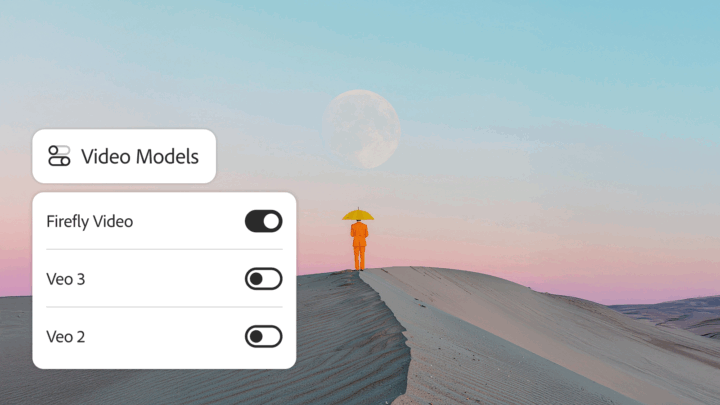
The idea is to remove the friction of jumping between platforms, and instead give users a unified space to explore different visual styles and capabilities while staying within Adobe’s workflow.
Script to screen with avatars
Also in beta is Firefly’s new Text to Avatar feature. This turns a written script into an avatar-led video using a presenter of your choice. You can pick the accent, customise the background, and Firefly will handle the rest.
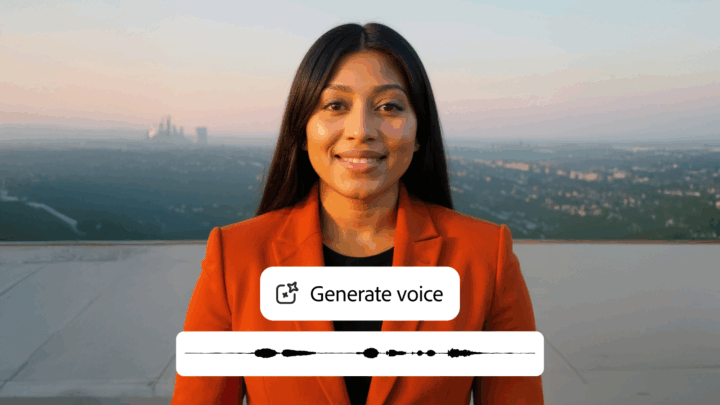
It’s a handy tool for training videos, explainer content, or even transforming blog posts into social-ready assets. While it’s still early days, it adds another layer of flexibility for brands and creators looking to produce scalable, human-led content without hiring talent.
Faster prompting and streamlined export
For those still getting the hang of AI prompts, Adobe is adding a new Enhance Prompt feature, which helps optimise your inputs to better match the results you’re after. It’s designed to cut down on guesswork and improve consistency when generating scenes, styles, or effects.
Once you’ve completed your project, you can export directly to Adobe Express for polishing or drop your video into Premiere Pro for further editing.
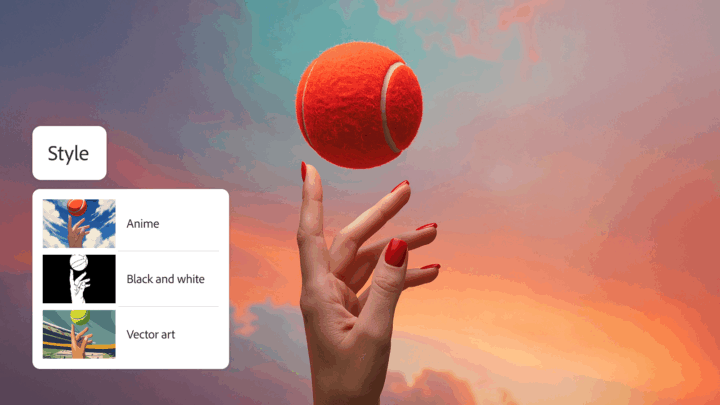
Built for pros, with safety in mind
Adobe has made it clear that its Firefly models are trained only on data it has the rights to use. That means content generated through the platform is safe for commercial use — an increasingly important distinction in the world of generative AI.
Whether you’re storyboarding a concept, producing content for clients, or just experimenting with new formats, Adobe’s latest Firefly update offers a more complete, integrated suite of tools aimed at speeding up production and giving creators more control over their output.
The post Adobe Firefly adds AI sound effects, video tools and avatar-led storytelling appeared first on GadgetGuy.



0 (mga) komento:
Mag-post ng isang Komento