
I spend most days sitting at my computer and typing away on the keyboard. However, as is the way, I spend as much time driving the cursor around the screen with my mouse. Since mid-2022, I’ve used the Logitech MX Master 3S mouse, and a few simple shortcuts have changed my life. That is, I used two of the programmable buttons to allow me to cut and paste. Such a simple thing, but a function I use hundreds of times a day.
Logitech now has an upgraded productivity mouse in the MX Master 4, featuring new buttons and action ring shortcuts.

My computer automatically recognised a new mouse as soon as the MX4 was switched on, and to my surprise, asked me if I would like to copy my settings from the MX3. YES PLEASE! And I was away. Note, I did charge the mouse first via the USB-C socket. A one-minute charge will give you three hours of use if you forget to charge.
The first thing you notice is an extra button, increasing the mouse’s buttons from six to seven, excluding the left and right mouse buttons. These seven buttons are all programmable, and that is where I programmed copy and paste. This is a great shortcut if you do repetitive tasks on your PC. Beyond a single action, you can also program smart actions that further automate repetitive tasks with several actions grouped with a single press.
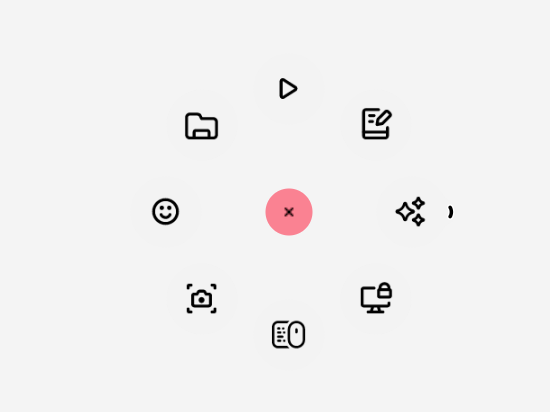
The Actions Ring is programmed into where your thumb rests. If you press it, the Actions Ring appears on the screen over whatever you are working on. The ring provides a shortcut to eight additional programmable actions; each Actions Ring icon can open another menu of additional actions. There are many options to choose from, and even a marketplace, so your most frequently used application may have some shortcuts.
In your hand, the mouse shape is the same, but a new textured finish somehow feels cooler to touch. There is also a customisable haptic feedback for some actions, which gives you extra reassurance that something is happening.
Beyond this, Logi has also introduced ultra-fast scrolling, allowing up to 1,000 lines per second, and better tracking on surfaces as you drag the mouse around, such as a glass table. Additionally, it is reportedly easier to clean than the MX3.
The Logitech MX Master 4 is available online or from major retailers for $200. This is a $50 premium on the MX3, but it will pay itself back in productivity gains within the first week.
The post My favourite mouse just got better with the Logitech MX Master 4 appeared first on GadgetGuy.



0 (mga) komento:
Mag-post ng isang Komento